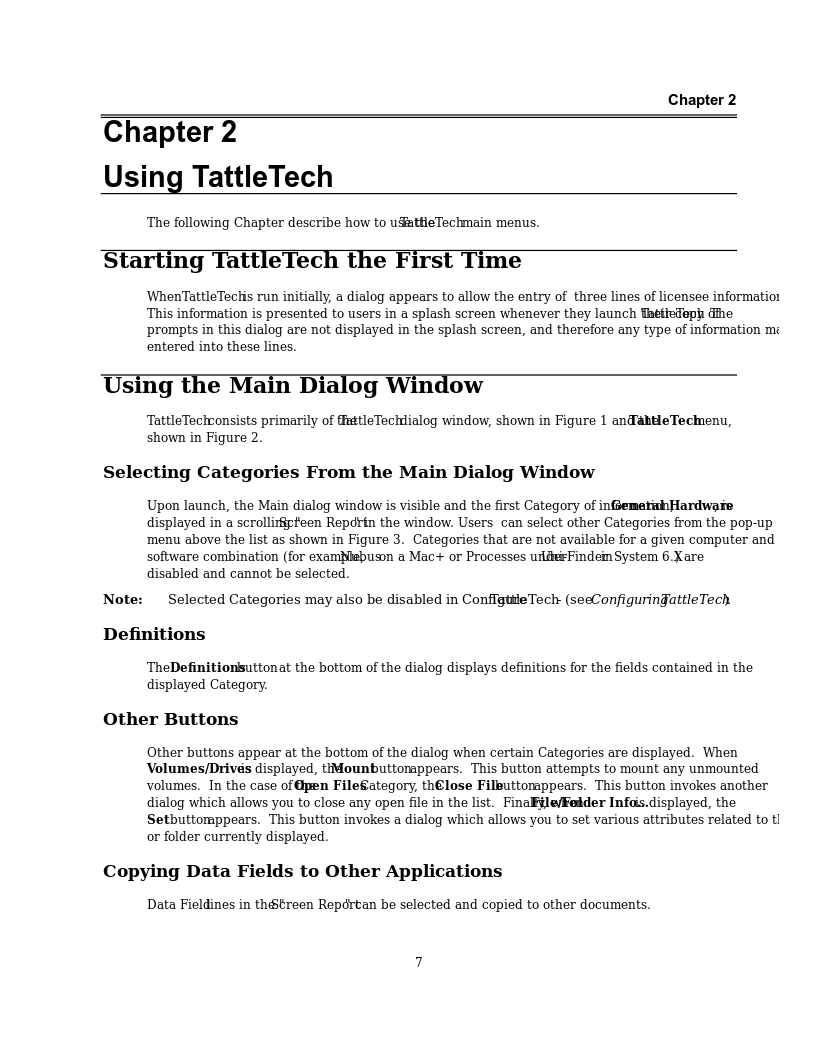| / Eagles Nest BBS 1
/ Eagles_Nest_Mac_Collection_Disc_1.TOAST / Recovery & Diagnostic / TattleTec202 / TattleTech 2.02 / Documents / TattleTech Manual-Lite 2.02.rsrc / PICT_11.png | < prev | next > |
| Portable Network Graphic | 1994-05-12 | 112KB | 816x1056 | 8-bit (256 colors) |